
The prospect of buying a reasonable new GPU in 2021 remains a crapshoot, and that says nothing about your hopes of buying a higher-end option anywhere near MSRP values. In a chip-shortage universe, there's not a ton we can do to change this unfortunate reality, outside of asking greedy cryptominers to please donate their high-end GPUs to people who want to play games with the things.
For some people, cloud gaming might be a good alternative. This concept lets gamers connect their much weaker hardware (netbooks, set-top boxes) to supercomputer farms. So long as they can maintain a decent broadband connection and endure hits to button-tap latency (and bandwidth overages), they can, on paper, expect higher-end gaming. But so far, we haven't seen impressive computing power in that marketplace. Stadia in particular launched as a woefully underpowered service, while the biggest PC-centric cloud option, Nvidia GeForce Now, has a mix of power limitations and usability frustrations.This week, Nvidia moves forward with its most intriguing cloud-gaming service upgrade yet: GeForce Now 3080, named after its powerful RTX 3080 GPUs. Preorders for that service are now officially live, and depending on your willingness to compromise, you might want to look into it.
We've tested its pre-release version for the past week, and the results have, quite frankly, been dreamy. This $198/year service tier works on two fronts: it opens up connections to more powerful Nvidia servers, and it unlocks more options on the local end for anyone using the service. The result is a white-hot stunner that rivals the computing power you can muster with a locally owned RTX 3080 Ti.
How GeForce Now fits into the stream-iverse
The catch, of course, is that GeForce Now is still the most unwieldy cloud-gaming option on the market. To its credit, the service is also the most flexible and storefront-agnostic.
Thus, before I get to the best parts of Nvidia's new "GeForce Now 3080" option—its faster performance, its higher maximum resolution, and its higher maximum frame rate—I should set the stage for how the service works and compares to its contemporaries, so bear with me.
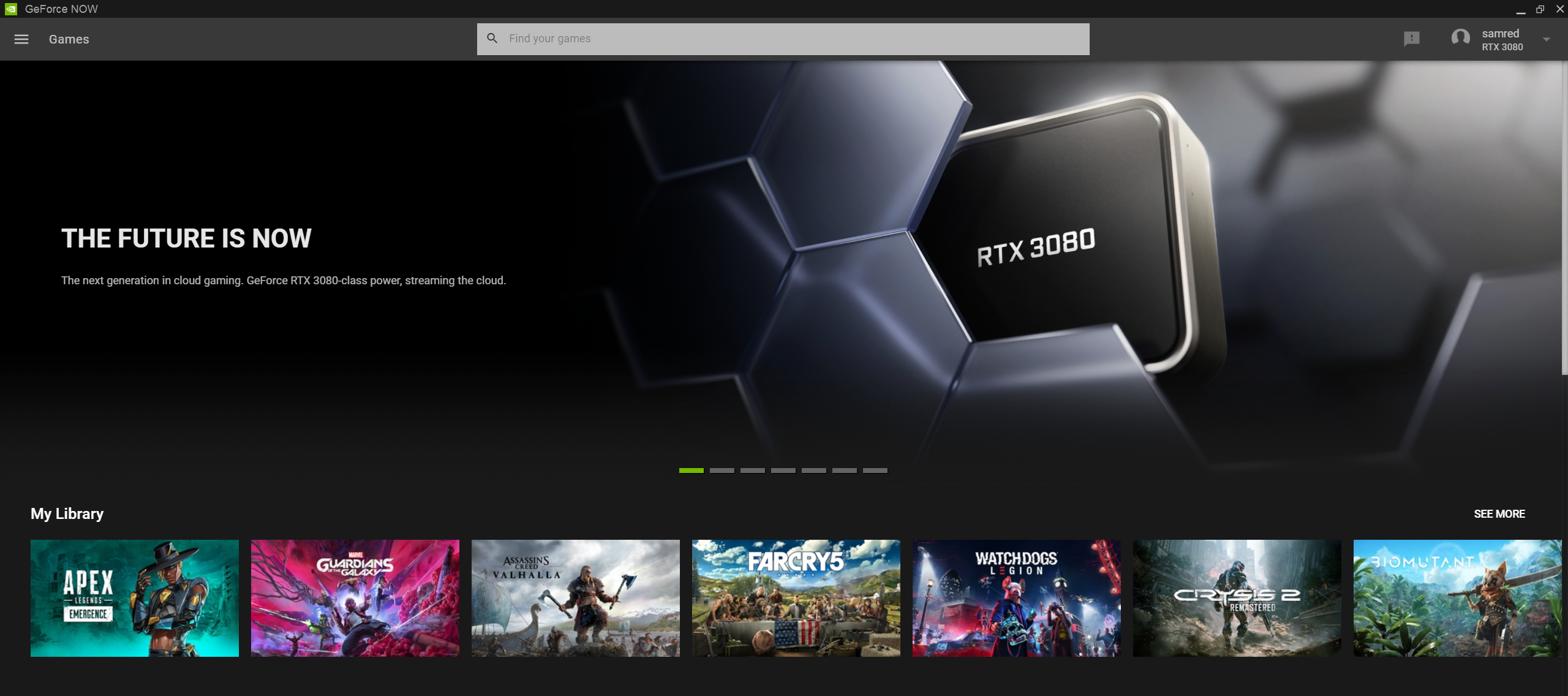 GeForce Now revolves around accessing games you purchased at other storefronts.
GeForce Now revolves around accessing games you purchased at other storefronts.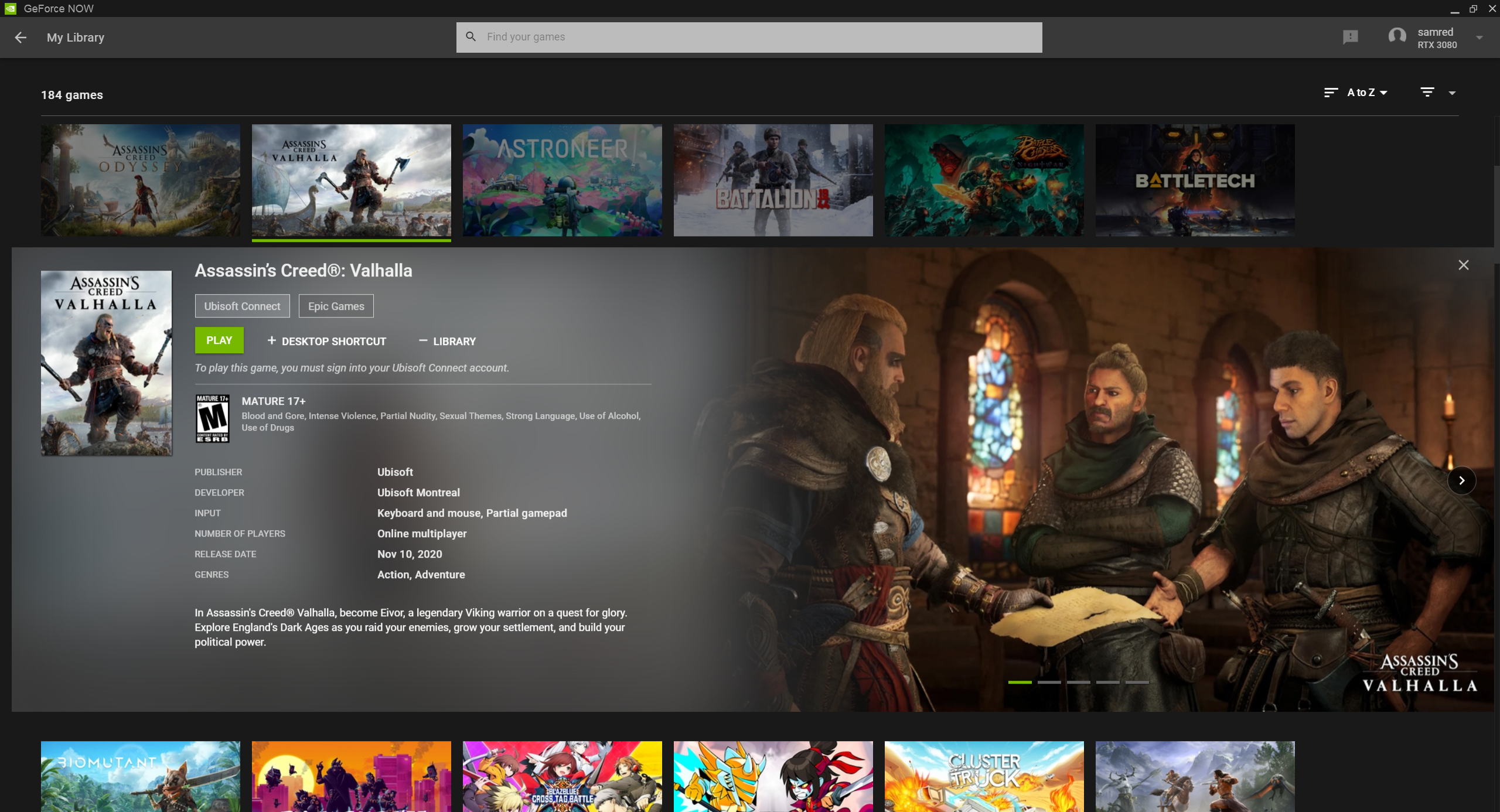 To add a game to your GeForce Now library, manually search for it, then "add to library." You'll have to buy it elsewhere. Nvidia GeForce merely checks whether you paid for it—though it does conveniently pull up your save file from those storefronts' cloud save features.
To add a game to your GeForce Now library, manually search for it, then "add to library." You'll have to buy it elsewhere. Nvidia GeForce merely checks whether you paid for it—though it does conveniently pull up your save file from those storefronts' cloud save features.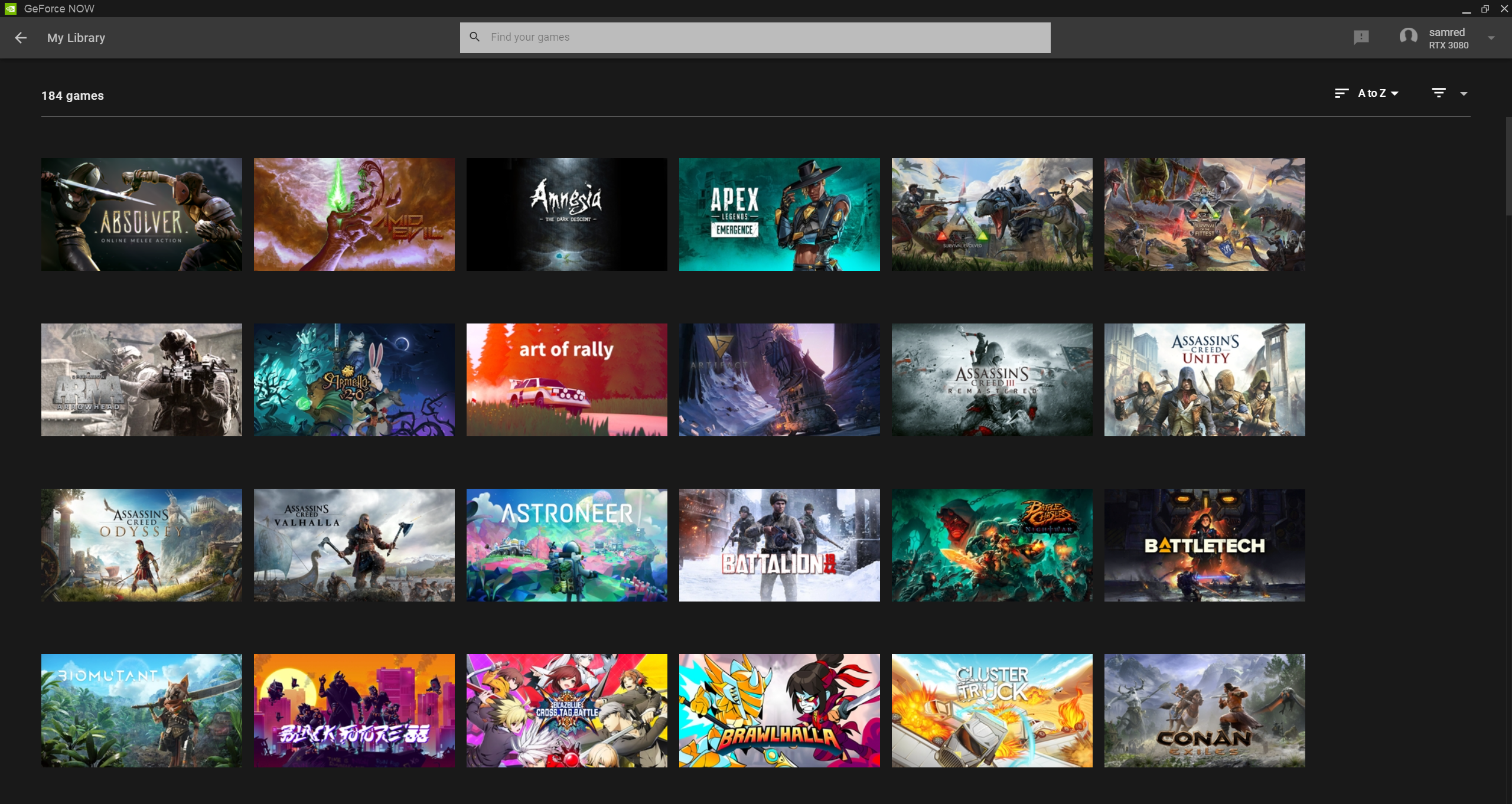 Use GeForce Now's Steam library-scanning feature to automatically gather games you bought via Steam. This doesn't work for EGS, Ubisoft Connect, or EA Origin. (Artifact? That works on GeForce Now? Huh.)
Use GeForce Now's Steam library-scanning feature to automatically gather games you bought via Steam. This doesn't work for EGS, Ubisoft Connect, or EA Origin. (Artifact? That works on GeForce Now? Huh.)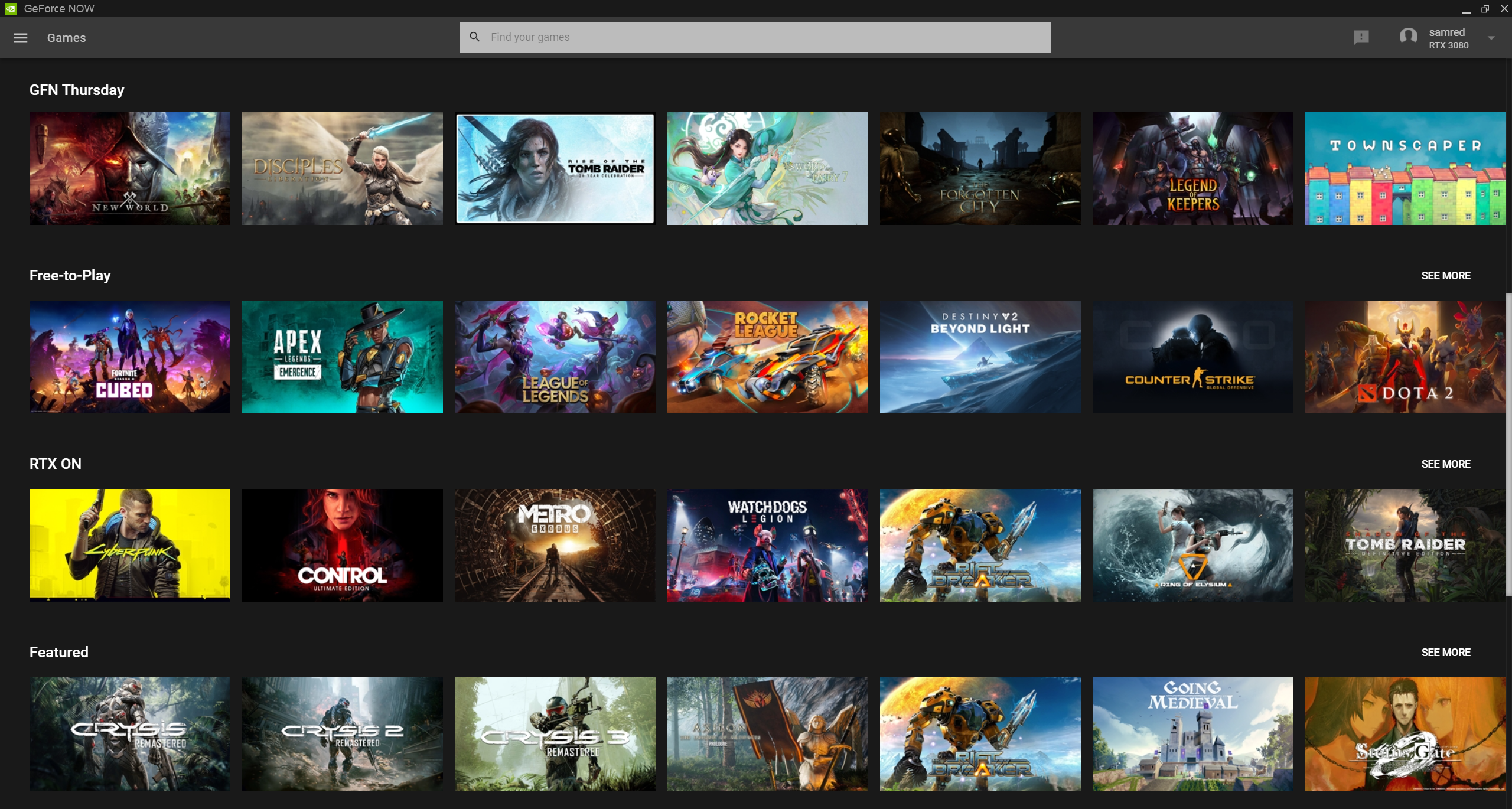 Search the service's full slate of compatible games. It's a bit unwieldy.
Search the service's full slate of compatible games. It's a bit unwieldy.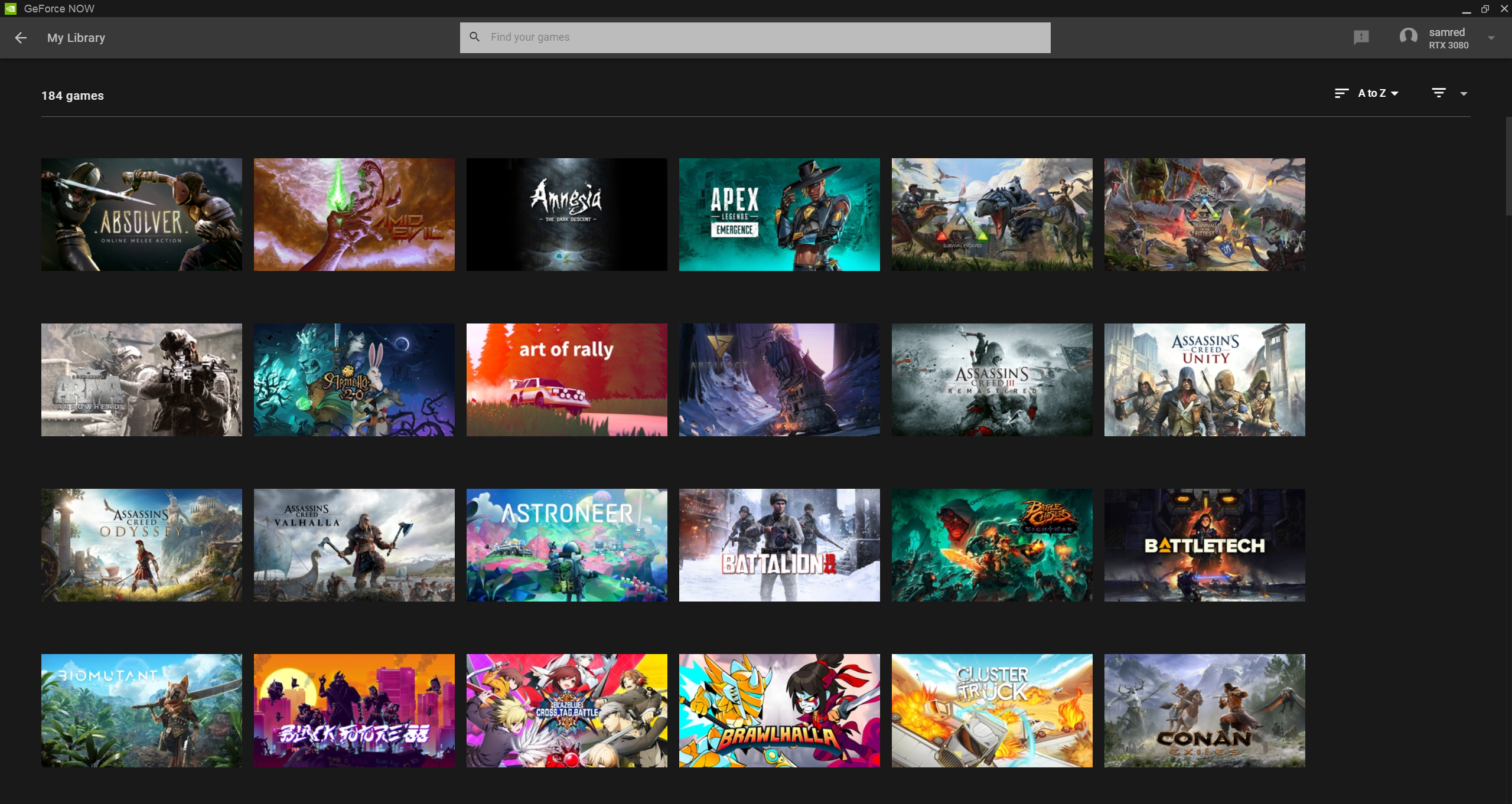 Type in something like "free-to-play," and GeForce will get you up and gaming without requiring a single purchase.
Type in something like "free-to-play," and GeForce will get you up and gaming without requiring a single purchase.
Most cloud-gaming services demand that you rely on their store ecosystems in one way or another. You can only play games on Google Stadia if you buy those games' Stadia-exclusive versions (or access freebies via the paid Stadia Pro subscription service). If you want to stream games within Xbox Game Streaming, you have to pay for Xbox Game Pass Ultimate, and you can only stream that service's selection of approximately 200 games—as opposed to additional Xbox games you individually purchase. And Amazon Luna offers a variety of "channels," each with individual costs and unique content, that you can pick and stack the same way you might do with video-streaming subscription services.
The cost of GeForce Now, conversely, has nothing to do with games you might buy or borrow and everything to do with the Nvidia hardware you're leasing in the cloud. In some ways, GeForce Now is just a cloud computer that you can use as you see fit. When you use GeForce Now, you log into other storefronts on its server farm, load games you've already purchased, and play them using their profiles and save files. Nvidia's cloud-gaming service doesn't care where or how you buy games. It just wants to power them.
One big catch, however, is that some game publishers do not allow Nvidia to stream their games. (Remember: when you buy a game via an online storefront, you're only paying for access to a license. This, among other things, means publishers can yank your access around in exactly this way.) Upon the service's 2019 launch, Nvidia was forced to remove games that it originally supported after certain publishers cried foul—particularly games from Activision Blizzard's Battle.net service. In good news, over time, many more games have been added to the service from the following storefronts, now totaling a little over 1,100 games:
- Steam
- Epic Games Store
- Ubisoft Connect
- EA Origin
Up until this week, GeForce Now only had two tiers: $98/year or free. The latter includes performance downgrades and required waits in server queues, so if too many people are using the service, you have to wait behind paying customers. That free option is a decent way to basically confirm that your ideal streaming device—a smartphone, a set-top box, or a weak netbook—can connect to the service and translate your gamepad taps or keyboard-and-mouse frenzies to cloud-streamed video games. But it's not great for image quality or computing power.
RTX 3080 tier wins, even at a higher resolution
The paid version, meanwhile, includes rudimentary "Nvidia RTX" support. Its server instances include Nvidia's proprietary GPU cores that are dedicated to ray tracing and Deep Learning Super-Sampling (DLSS), but only a few per instance, as powered by an RTX-upgraded variant of Nvidia's Tesla T10 server-grade GPU. The results are generally powerful enough to get average, modern PC games up to a steady 1080p, 60 fps refresh, usually with a number of graphical bells and whistles enabled.
As I've previously attested, if you're within the right geographic range of Nvidia's servers and have a low-ping wired Ethernet connection, you can expect all-but-unflinching performance while playing with mouse-and-keyboard on a variety of shooters on the service. But 1080p resolution at 60 fps and medium settings is basically what the rest of the streaming fray offers. How much more juice can the same Nvidia app ecosystem muster, especially if Nvidia itself, manufacturer of so many high-end GPUs, applies its own hardware upgrade?
The best way to answer that is to let a few of its compatible games do the talking. These are the exact same PC versions of games that you might install on your own computer, after all, and some come with built-in benchmark sequences. Thus, I ran a few tests on the existing $98/year service, dubbed the "founders" tier, before Nvidia invited me to a pre-release test of the $198/year "3080" tier so I could compare the sheer power of both server options.
 Assassin's Creed Valhalla's benchmark results on the GeForce Now 3080 service tier. "Ultra" graphics settings, 1440p resolution.
Assassin's Creed Valhalla's benchmark results on the GeForce Now 3080 service tier. "Ultra" graphics settings, 1440p resolution.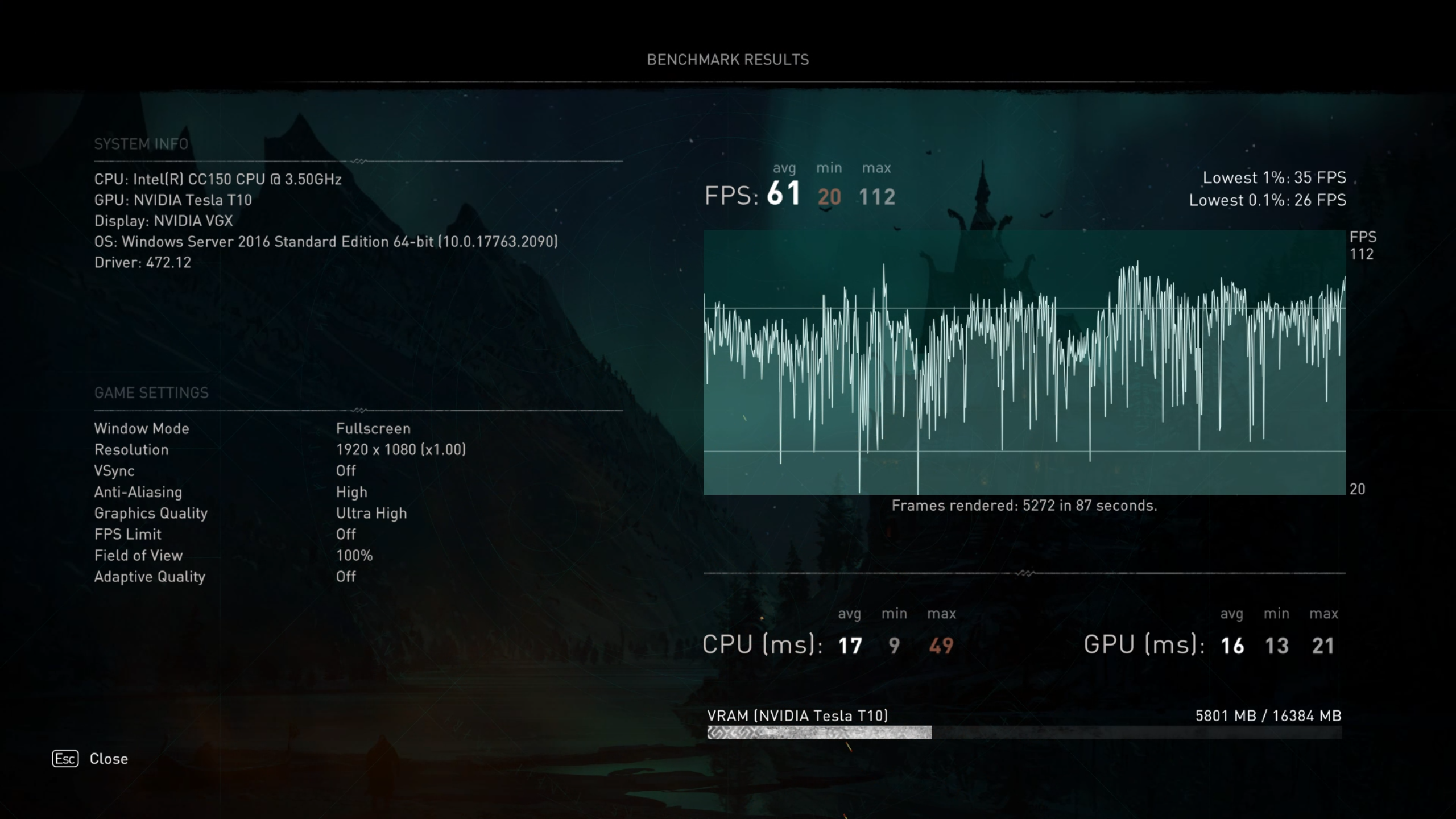 Assassin's Creed Valhalla's benchmark results on the GeForce Now founders service tier. "Ultra" graphics settings, 1080p resolution.
Assassin's Creed Valhalla's benchmark results on the GeForce Now founders service tier. "Ultra" graphics settings, 1080p resolution.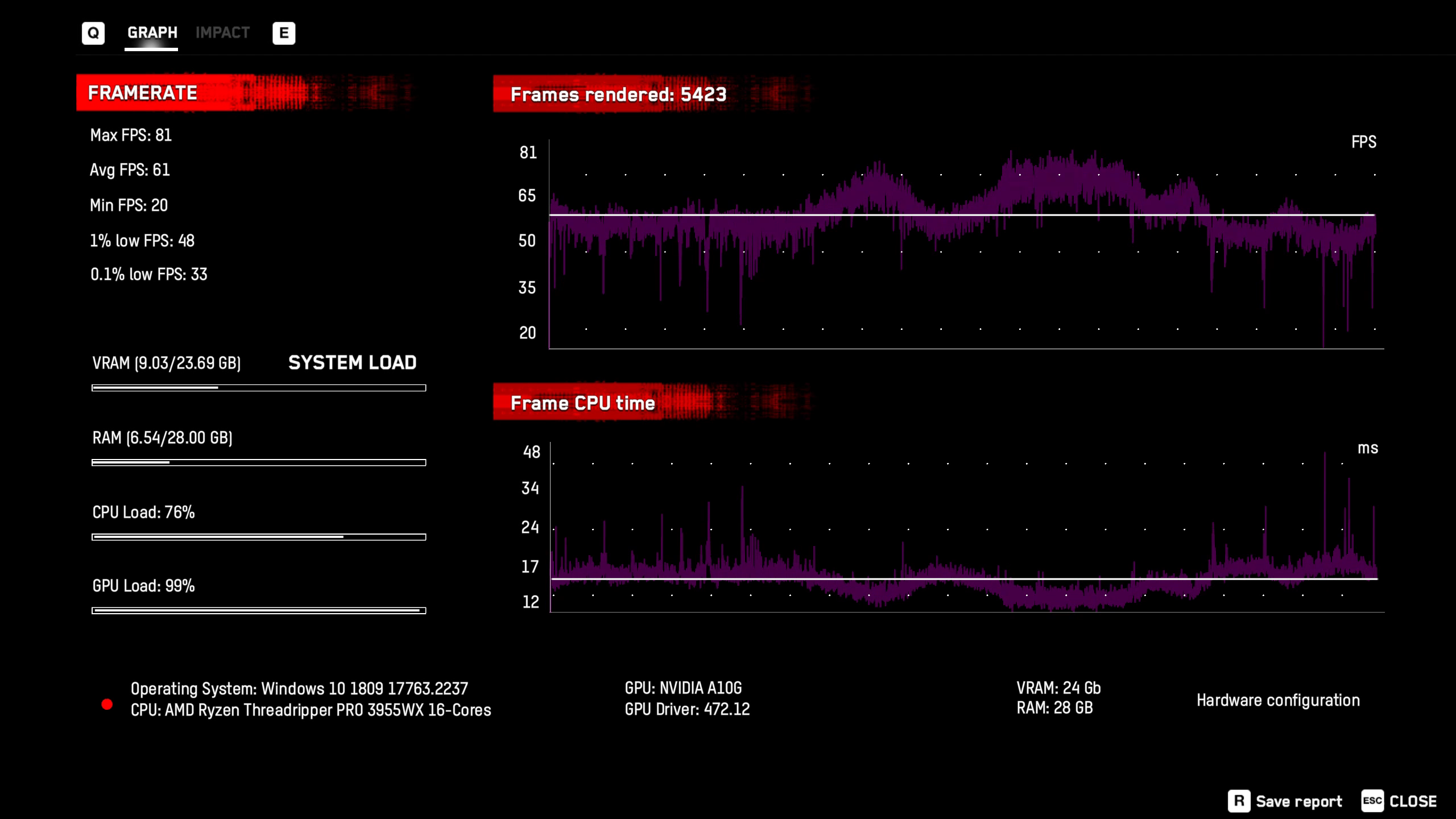 Watch Dogs Legion's ray tracing-intensive benchmark results on the GeForce Now 3080 service tier. "Ultra" graphics settings, RT at near-max, 1440p resolution, with DLSS enabled in "quality" mode.
Watch Dogs Legion's ray tracing-intensive benchmark results on the GeForce Now 3080 service tier. "Ultra" graphics settings, RT at near-max, 1440p resolution, with DLSS enabled in "quality" mode.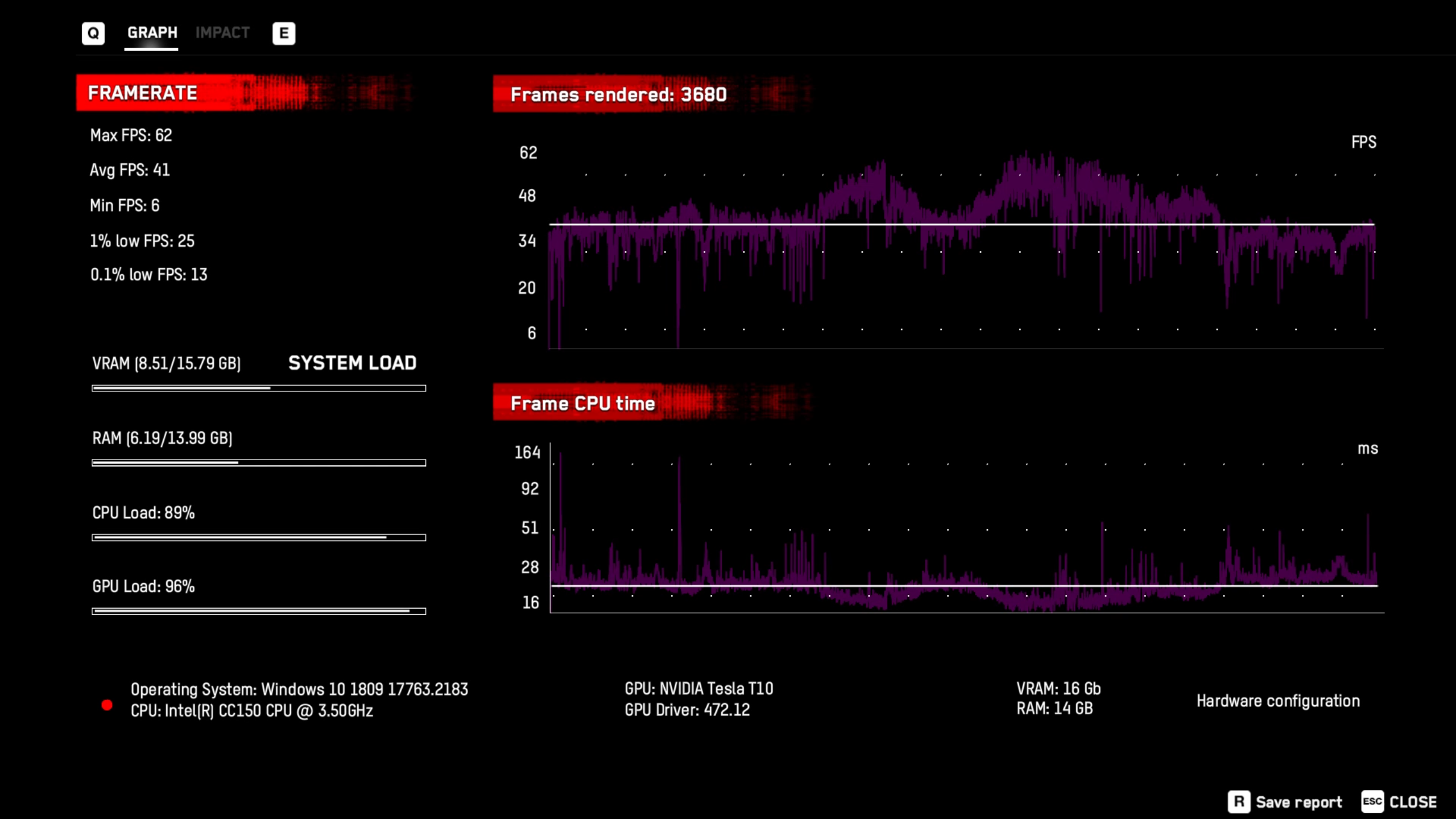 Watch Dogs Legion,'s ray tracing-intensive benchmark results on the GeForce Now founders service tier. "Ultra" graphics settings, RT at near-max, 1080p resolution, with DLSS enabled in "quality" mode.
Watch Dogs Legion,'s ray tracing-intensive benchmark results on the GeForce Now founders service tier. "Ultra" graphics settings, RT at near-max, 1080p resolution, with DLSS enabled in "quality" mode.
The above benchmarks for the computationally brutal Assassin's Creed Valhalla (no ray tracing) and Watch Dogs Legion (substantial ray tracing) are explained in their captions. To summarize: all tests from the newer 3080 service tier are run at a higher 1440p resolution, yet they still soundly outpace the same tests run at a lower 1080p resolution on the service's founders tier. Sadly, we couldn't run these tests with a frame time chart attached, so we're left with Ubisoft's vague, squiggly line charts. Still, all of those benchmarks do come with crucial "lowest 1 percent" counts, and when those are higher (which they are, by a large margin, in the 3080 tier), you can expect fewer frame time stutters and refresh rate dips.
Putting $198/year into perspective
Those are great results, by the way, as fueled by Nvidia's refreshed A10G server-grade GPU, with 24GB of VRAM per instance, and AMD's 16-core, 32-thread Ryzen Threadripper Pro 3955WX. But exactly how good is that result? Let's run the same 1440p benchmarks on an RTX 3080 Ti machine with 32GB of DDR4-3200 RAM and an overclocked AMD Ryzen 7 5800X, along with an additional benchmark of the ray tracing intensive Guardians of the Galaxy on both GeForce Now 3080 and on the same local testing rig.
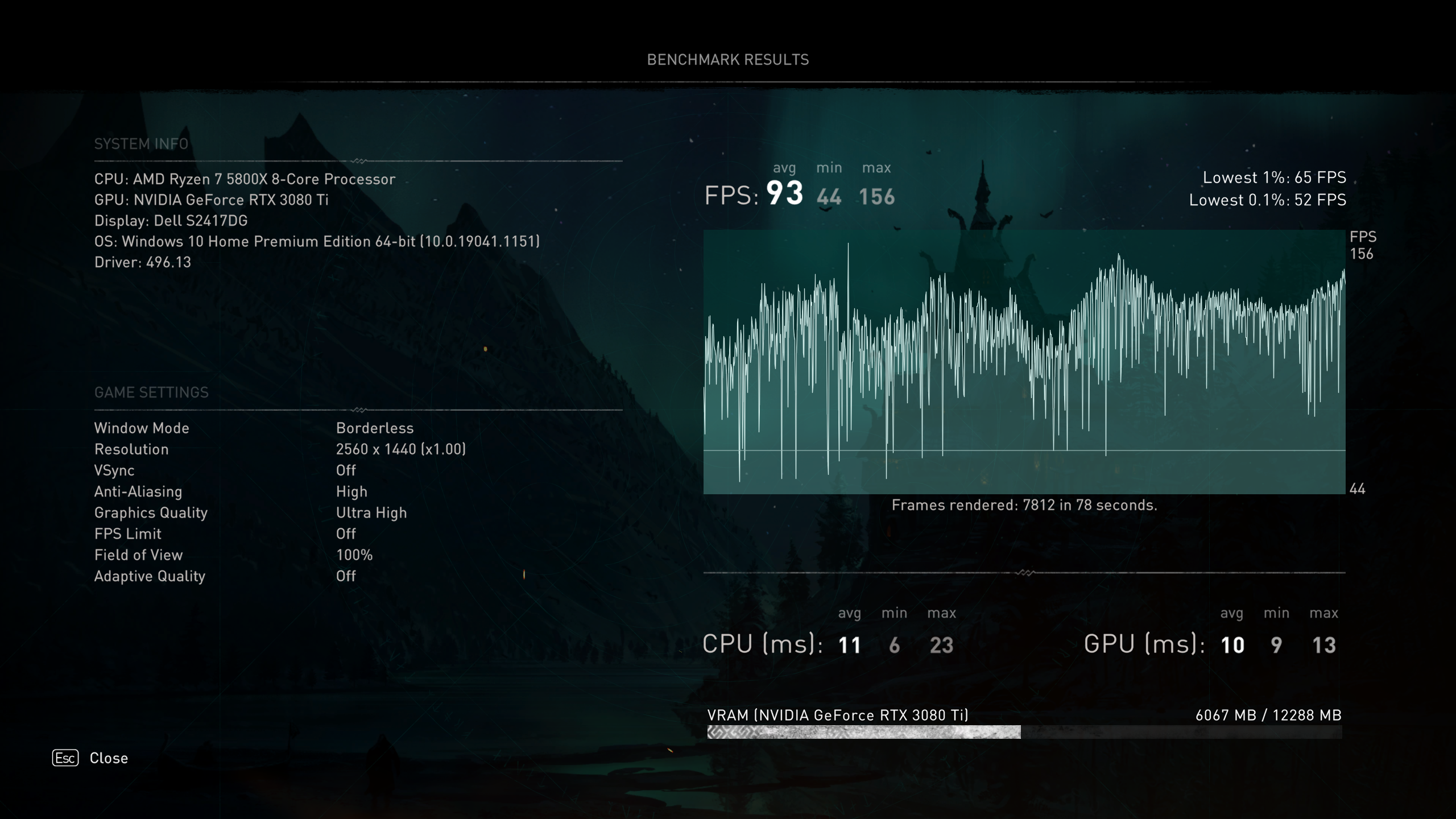 Assassin's Creed Valhalla's benchmark results on an RTX 3080 Ti testing rig. "Ultra" graphics settings, 1440p resolution.
Assassin's Creed Valhalla's benchmark results on an RTX 3080 Ti testing rig. "Ultra" graphics settings, 1440p resolution. Watch Dogs Legion's ray tracing-intensive benchmark results on an RTX 3080 Ti testing rig. "Ultra" graphics settings, RT at near-max, 1440p resolution, with DLSS enabled in "quality" mode.
Watch Dogs Legion's ray tracing-intensive benchmark results on an RTX 3080 Ti testing rig. "Ultra" graphics settings, RT at near-max, 1440p resolution, with DLSS enabled in "quality" mode. The new Guardians of the Galaxy game includes an intensive benchmark that arrived after my GeForce Now account had been upgraded to its 3080 service tier. Here are that game's benchmark results on an RTX 3080 Ti testing rig. "Ultra" graphics settings, near-max RT settings, 1440p resolution, DLSS set to "quality."
The new Guardians of the Galaxy game includes an intensive benchmark that arrived after my GeForce Now account had been upgraded to its 3080 service tier. Here are that game's benchmark results on an RTX 3080 Ti testing rig. "Ultra" graphics settings, near-max RT settings, 1440p resolution, DLSS set to "quality." Guardians of the Galaxy on GeForce Now's 3080 service tier. "Ultra" graphics settings, near-max RT settings, 1440p resolution, DLSS set to "quality."
Guardians of the Galaxy on GeForce Now's 3080 service tier. "Ultra" graphics settings, near-max RT settings, 1440p resolution, DLSS set to "quality."
As you can see, the local machine is in the lead, with margins that range from massive (41 percent in Assassin's Creed Valhalla) to merely decent (18 percent in both GotG and Watch Dogs Legion). The rig in question is an intentional example of overkill, to give you a better comparison point to work with about how powerful this subscription service really is. Ultimately, its architecture appears to vary on a game-by-game basis. GeForce Now 3080's performance can be comparable to GPUs as "slow" as the RTX 3060 Ti or as fast as the vanilla RTX 3080.
$198 per year may seem steep for a gaming subscription service, and it certainly outpaces the $50-100 annual cost of various console-related subscriptions, which typically come with playable games as part of their sales pitches. But after looking at the performance gap between GeForce Now 3080 and current, commercially available (and often sold out) GPUs, then piecing out PC building costs in 2021, it's hard to deny the appeal of this service as a cheaper path to performative high-end gaming, complete with solid ray-tracing numbers. (Those above benchmarks, by the way, include settings that are higher than necessary. Getting to 60 fps and above is quite simple with this much GeForce Now 3080 power to spare.)
To clarify, that annual cost is split up into six-month chunks; you pay $99 up front for half a year of access. A cheaper one-month taster would have been nice, but $99 for a half-year stab at such power is a little easier to bear than a full year outright—especially if you might want to only temporarily see how RTX-specific perks like DLSS and ray tracing do (or don't) boost your favorite PC games. Still, if you are reluctant about the GeForce ecosystem, I strongly recommend that you test the free tier to see how politely it plays with your likely gaming hardware before dumping that much cash into either of its higher tiers.
Close enough to 4K—with more than acceptable latency
With all this power, you'll have a choice of how to direct it on compatible devices: a 2160p pixel resolution (aka 4K) at a maximum 60 fps refresh rate? Or a lower maximum resolution of 1440p at a higher 120 fps refresh rate? Both of those maximums exceed the founders tier's max of 1080p/60 fps, to be clear.
Naturally, your ideal combination of screen and device will need to support both of these maximums before you have to make a painful choice. Weirdly, as of press time, Nvidia hobbles its own Shield TV line of Android set-top boxes by only letting them reach 60 fps in any resolution, despite more HDMI 2.1 TV sets supporting the whopping maximum of 4K at 120 fps. When pressed on whether Shield devices might eventually support 1440p/120 fps performance, Nvidia reps indicated that they had "nothing to announce today, but we’re always looking at increasing resolutions and frame rates."
I managed to test both maximums: 1440p and 120 fps via the service's Windows 10 app, and 4K and 60 fps via Nvidia Shield TV. What's more, I was working with an intentional latency handicap in the form of the nearest GeForce Now 3080-compatible server being in San Jose, California, which is farther away than Nvidia's founders tier "Northwest" server situated much closer to my home of Seattle, Washington. This led to an average of 30 milliseconds of additional button-tap latency caused by my connection.
On my 4K TV, with a gamepad in hand, the 2160p/60 fps gaming sensation was absolutely incredible. Visually rich fare like Metro Exodus, Control, and Guardians of the Galaxy felt almost identical to local rendering, without any moments where my game feed stuttered, glitched, or suffered from any compression-related artifacts. This is not the same as saying that my gameplay felt like it was truly up to a pristine, pixel-perfect 4K signal, however. Instead, I compare it to how fast-moving gameplay tends to look "crisp enough" on my 4K panel even when resolutions are scaled to 1800p or are sweetened by upscaling systems like FSR or DLSS. And in terms of latency, all of this felt at least on par with my best 1080p Stadia tests on that service's official gamepad, if not sometimes snappier.
Suitable for single-player twitchiness

Conversely, that 30 ms of additional GeForce Now latency hit me harder when I tried playing mouse-and-keyboard fare on my 120 fps monitor. The higher refresh rate was certainly noticeable, but until Nvidia unlocks a server closer to my home, like the one that fuels my normal GeForce Now founders tier sessions at 1080p, which usually max out at 10 ms of latency, I'm left with a tiny-but-noticeable gap between mouse movement and aim alignment. With this newer service's distance from my home, I can't expect to substantially compete in the lower-fidelity, higher-refresh games I tested, which include Apex Legends and Counter-Strike.
To be clear, that's not the same as saying that the service is unplayable with mouse-and-keyboard fare—but rather that the insane skill ceiling of competitive shooters is beyond this specific streaming-latency scenario. Twitchy single-player shooters, on the other hand, scream on Geforce Now 3080 with adequate response times and deliciously fluid 120 fps refresh rates, as confirmed by brief dives into Doom Eternal and Deathloop. (Honestly, you can likely run your favorite competitive shooter on a potato laptop with all settings turned to zilch and get adequate performance, anyway.)In my personal use case, my biggest complaint boils down to usability, not latency. At any time, Nvidia GeForce Now can stick you into an awkward PC interface, one that requires gamepad shortcuts to finagle if you're not using a mouse and keyboard, whether because Nvidia's servers didn't download a recent patch or because something on your specific gaming account didn't sync properly. It's wildly inelegant compared to the it-just-works appeal of every rival service mentioned in this article thus far.
This issue goes doubly for any accounts with 2FA applied (which we strongly recommend). On any of the Nvidia service's tiers, from free to 3080, I'm forced to manually reenter and confirm a storefront's credentials nearly every time I boot a new game—and I have to do so while mousing around a PC-like screen, since I'm remotely connecting to an Nvidia PC. This is annoying enough when I'm sitting at my own PC with a mouse and keyboard. On a living room set-top box, it's outright aggravating.Then again, Nvidia is arguably doing the proper thing on a security level. You can nix 2FA on your accounts to have their remote systems more seamlessly remember your gaming accounts if you really want... but you shouldn't. When pressed on whether Nvidia will ever figure this out in a way that splits the difference between convenience and account security, an Nvidia rep offered the following response: "We don’t control the saving of accounts/passwords. For many users it works fine, but occasionally, accounts with 2FA will need to login repeatedly. We are working to improve this, but have no announcements at this time."
Is the power worth the clunkiness?
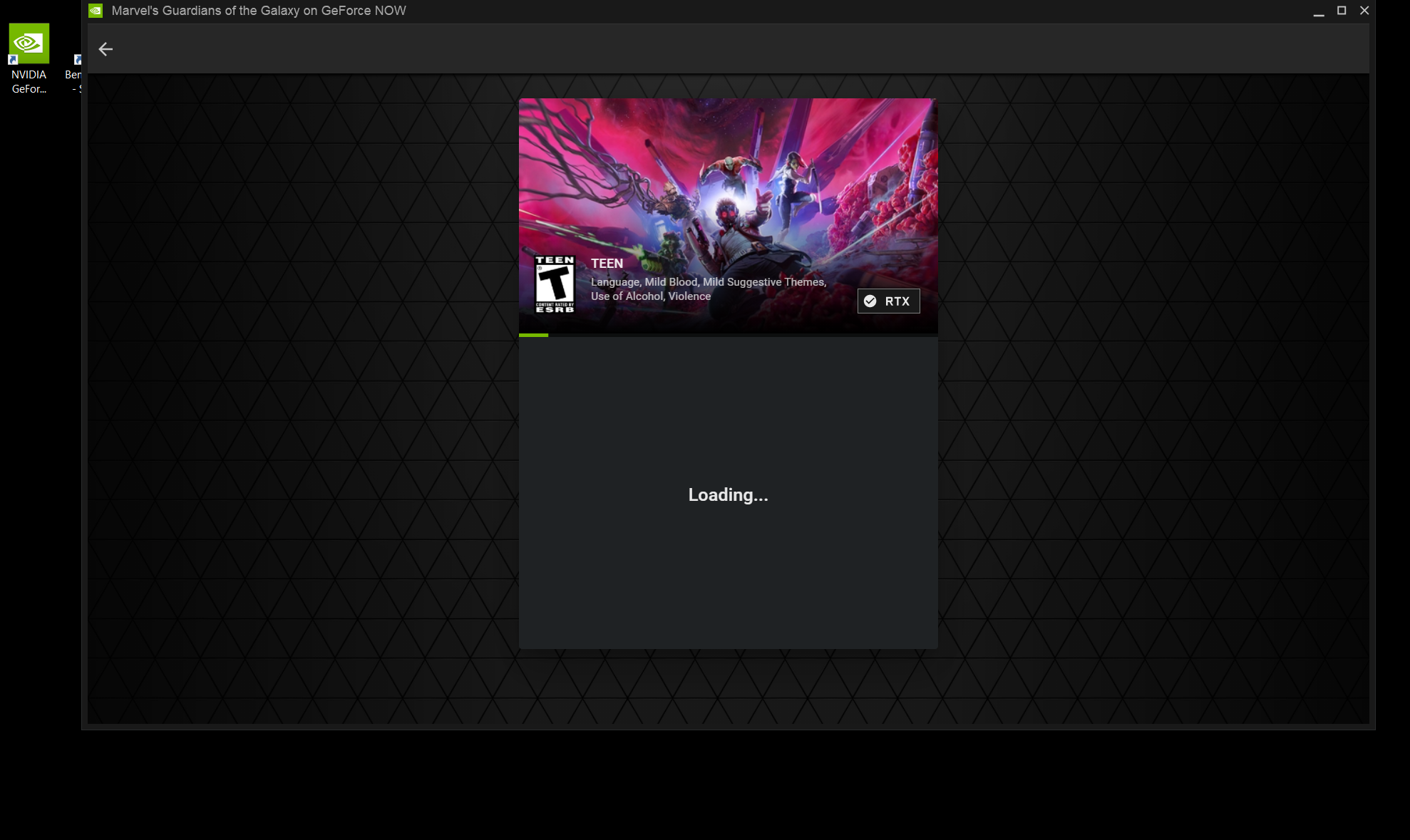 Booting into an average GeForce Now game. First, a Windows window.
Booting into an average GeForce Now game. First, a Windows window.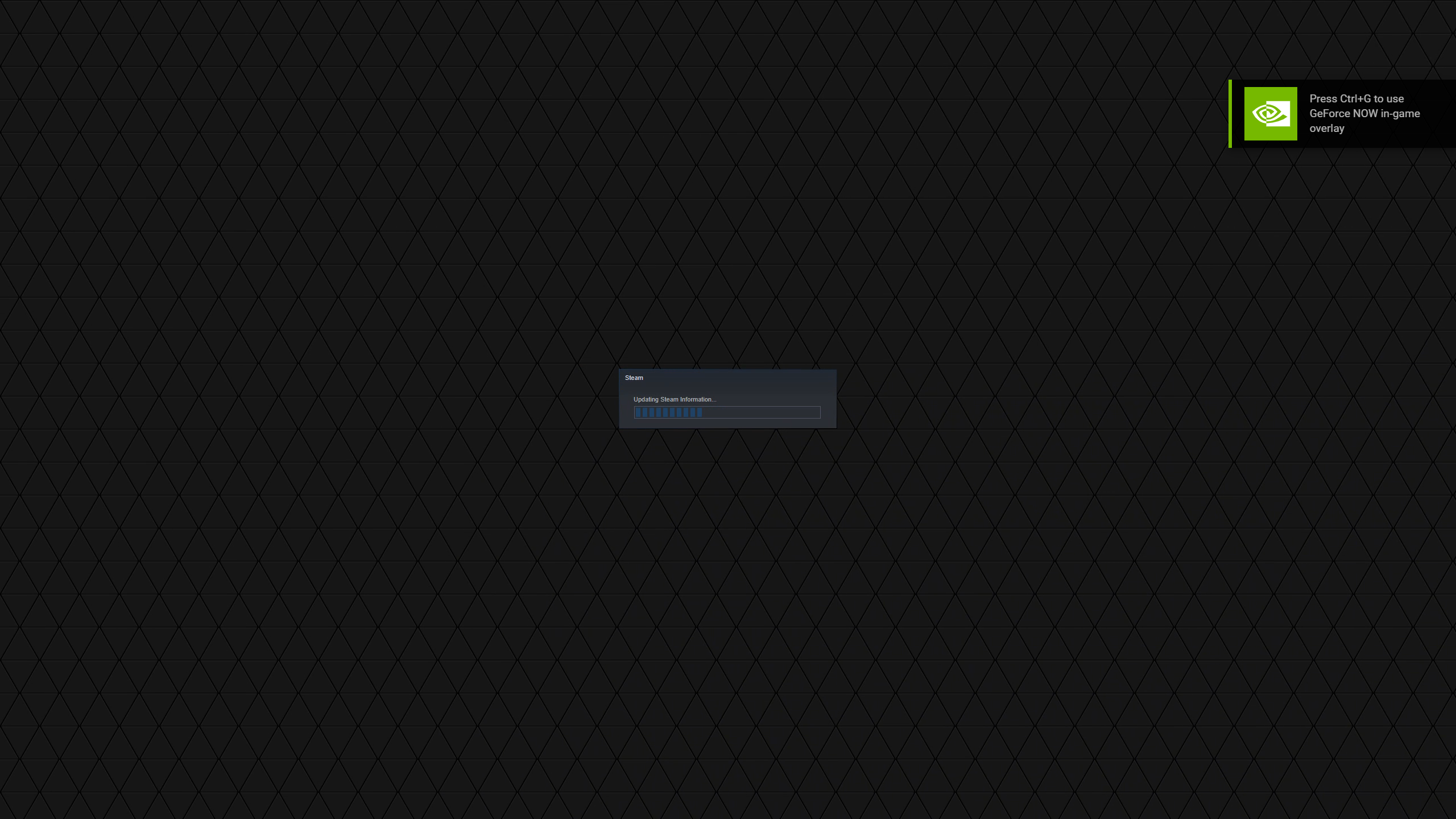 Then, a mild Steam prompt.
Then, a mild Steam prompt. Then, depending on the game in question, maybe a pre-launch menu, and perhaps a flicker of the Steam friends list for some reason.
Then, depending on the game in question, maybe a pre-launch menu, and perhaps a flicker of the Steam friends list for some reason.
GeForce Now's interface clunkiness is truly the point by which you should measure whether this service is worth your time. In particular, using GeForce Now at any of its price tiers means being left with a question mark of which of your games is compatible. For example, only Steam supports a "scan your public profile for game purchases" button-tap to add its games to your GeForce Now library. Every other storefront requires that you manually type in and search for compatible games.
Its default interface spotlights brand-new additions to the GeForce Now compatibility library on a semi-regular basis, but even to this day, Nvidia refuses to simply publish a searchable index of which games it supports, let alone connect that list to an API that you could neatly scan as either a prospective new user or someone who wants to see what additions it's gotten. Instead, interested users have to search for news blogs who publish SEO-leaning lists, and there's no guarantee those have been updated as of whenever you conduct your search.
There certainly is an ideal use case for GeForce Now: someone who has a ho-hum gaming system of some sort for catch-all fare (perhaps a Switch, base last-gen console, or older gaming-friendly laptop) and can live with GeForce Now's limited selection and dumb interface. Swallow those compromises, and you have the industry's best price-to-performance ratio for cloud gaming by a massive stride, well past the Xbox Series X-caliber servers in select Game Pass Ultimate regions. Plus, whatever games you buy and use on GeForce Now will come with you to any prospective PC purchases, be those high-end machines of the future or, say, super-portable curios like the Steam Deck.If you fit into that relatively narrow gap of hunger for compromised, high-end PC power, you might as well give six months of GeForce Now 3080 a shot—especially since that span of time will get you through the upcoming fall and winter, which are great times to huddle up next to a hot, overworked Ethernet connection and keep warm by the frame rates.
Ars Technica may earn compensation for sales from links on this post through affiliate programs.
https://ift.tt/3GyuuCA
Technology
Bagikan Berita Ini














0 Response to "We test GeForce Now’s new “3080” upgrade, discover unmatched cloud-gaming power - Ars Technica"
Post a Comment